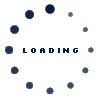User Account rules & Password reset
User account administration
All suppliers with access to Scania Supplier Portal do need to appoint at least 1 administrator, that is responsible for creating and maintaining their companies user accounts.
If your company is missing an administrator or you need to create a new administrator account, you should send in a request to your responsible Scania Purchaser, who will help with setting up the new account.
Administrators: For more information related to the user management and how to create/disable users, please see application page “User Management” or “User Management Helpdesk“. Please note: you need to login in order to access these pages.
User account rules and regulations
All users must have a personal user account and the user credentials (User Account and Password) are not supposed to be spread to Your colleagues. All Local Supplier Administrators must have a mobile number and email connected to the account. All users must have a personal email connected to the account. It is strictly forbidden to have group accounts and to use another person’s account. If any suspicion exist of misuse of accounts, the concerned accounts will be disabled without further notice and in severe cases the account will removed.
Password regulations & password reset
If you have an user account for the supplier portal, you will have to renew your password after 90 days. There are 2 possible ways of updating your password, depending on when you are doing it:
- Password reset – Usage of the Password reset self-service site – Make sure to enter your User ID without “@scaniaweb.com”.
- Your administrator updates your password – The administrator will be able to update your password in the User Management Application (IGA). For more information, see User Management