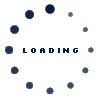FAQ SAQ
How much time do I have to complete the SAQ?
The deadline for completing the SAQ is provided in the invitation email sent out to suppliers. Normally, this deadline is set around 2-4 weeks after sending out the request to complete an SAQ.
How long does it take to validate the SAQ?
It takes up to five business days for NQC to validate the SAQ.
Is the validity of the SAQ restricted to a specific timeframe?
Supplier’s answers in the SAQ are generally valid for an unlimited period. Only uploaded documents such as certificates (e.g. ISO14001) can expire according to the period of validity provided on the certificate. SAQ with expired documents is considered invalid. Therefore, we highly recommend updating expired certificates as soon as possible.
In addition, the SAQ version is updated from time to time. Once a new version of the SAQ is released, we will request you to complete the additional questions in the updated version, the last updated version is SAQ 5.0.
Why are the documents rejected?
Frequent reasons for rejecting a document are insufficient coverage of relevant topics in the guidelines or lack of documentation of the prevailing management systems. Furthermore, documents often cannot be assigned to the respective companies if the company logo is missing on the documents or if the scope of application does not cover the company. It is also common that the documents get rejected if they are not in the following language; English, Spanish, French, Portuguese, German or Chinese (Mandarin).
What can I do if a document has been rejected during the validation?
On the platform supplierassurance.com, suppliers have the opportunity to see the reasons for rejection. In order to do so, suppliers can select the SAQ and click the option “View”. In the overview of the SAQ questions, users can select the option “workflow” and then select the last validation in the dropdown menu. Suppliers can see the validation team’s comments and adjust their documents accordingly.
How can I update, edit or continue working on the SAQ?
In order to do an update, suppliers need to select “location” in the upper tab of the dashboard. Then by selecting Status “Any” you will find all SAQs you have worked with on your account. Once the SAQ is found, click on the option “update SAQ 5.0” on the location.
Who can I contact for further questions on the SAQ?
The NQC support team can help with technical questions or problems at the NCQ platform via email auto.support@nqc.com or via phone at +44 (0)1614137983. In addition, suppliers can use the live chat function of the platform once they are logged onto the platform.
Content related questions can be sent to supplier.sustainability@scania.com or sustainability@vwgroupsupply.com. Moreover, the purchasers at Scania can guide you through the process and provide information related to the S-rating such as score, gaps and which basic documents are needed.